Computing
Welcome to our Computing page!

Our Curriculum- Switched On Computing
At St. Peter’s we have created our own scheme of work using resources from Barefoot. We use the Switched On Computing scheme of work for year groups 1-6.
All overviews are available below for each class.
Nursery
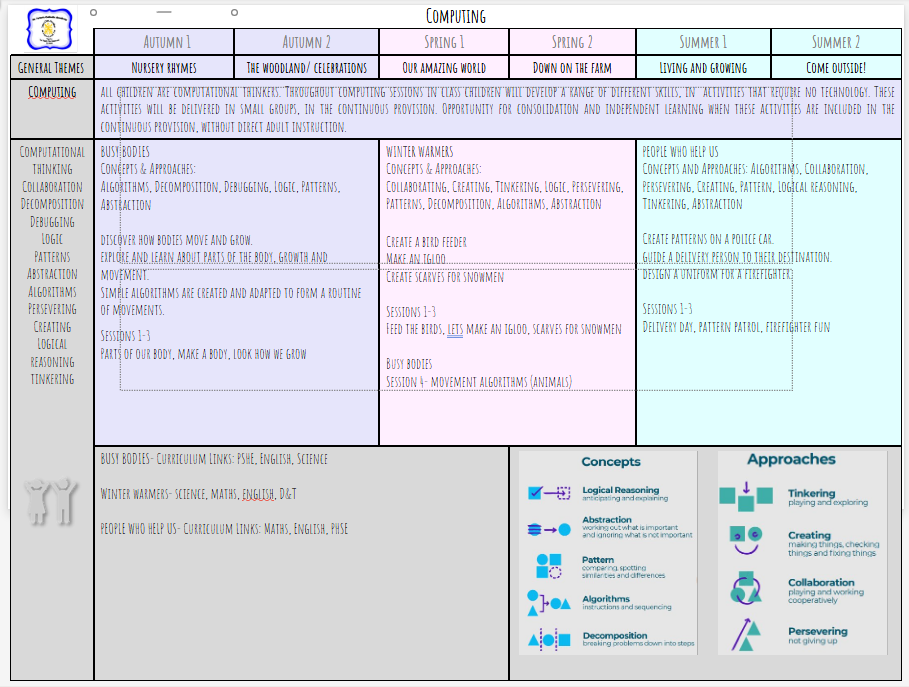
Reception
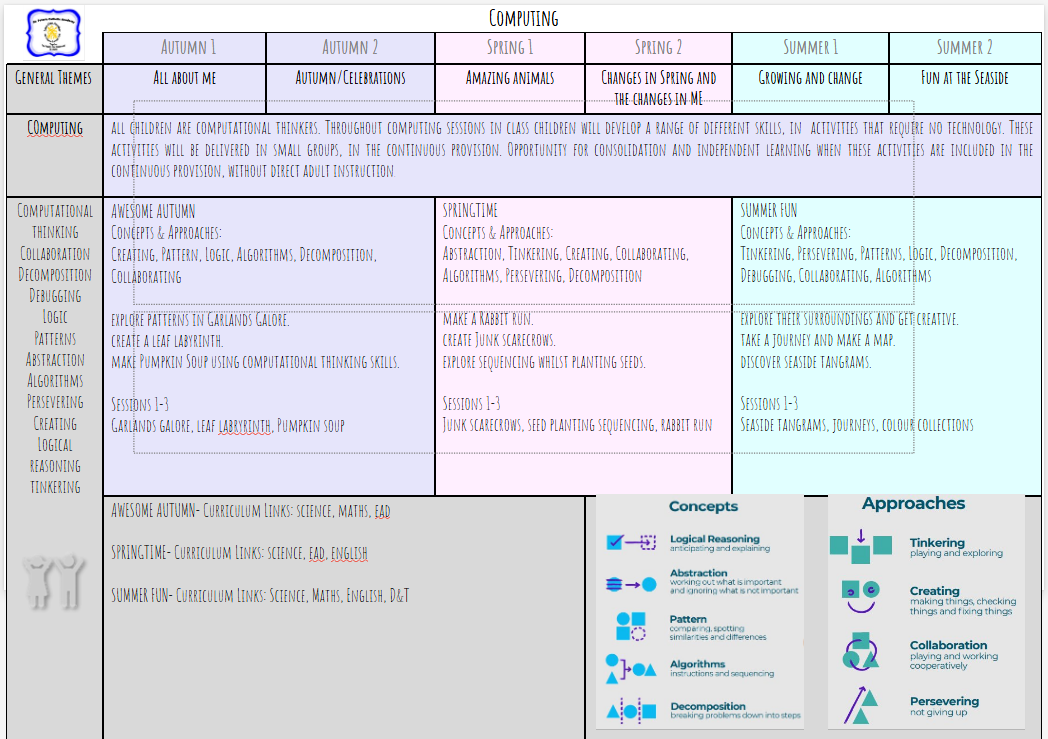
Year 1
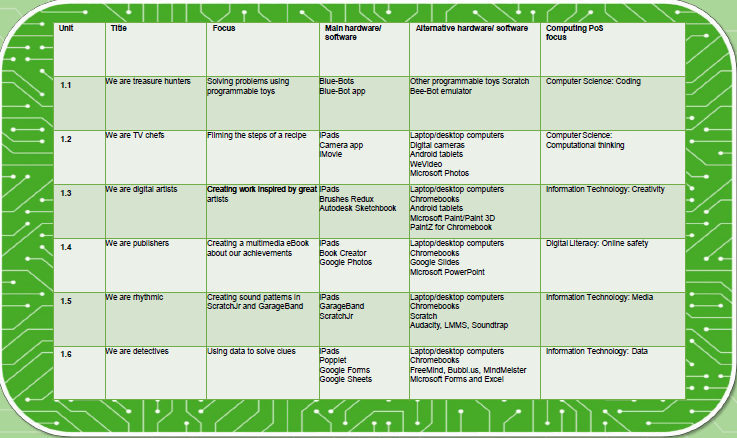
Year 2
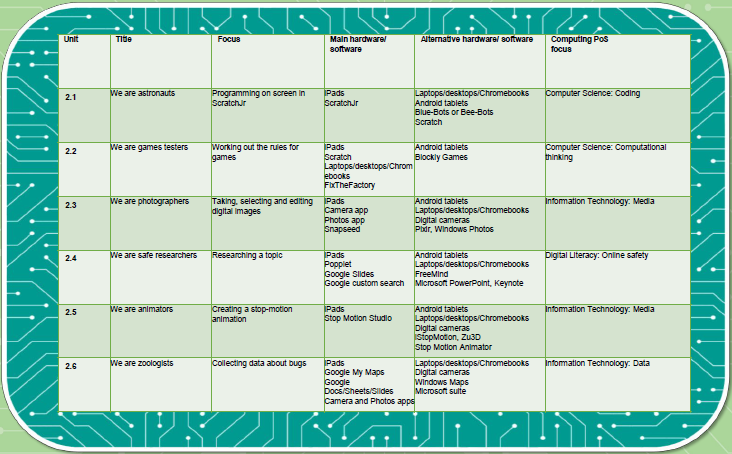
Year 3
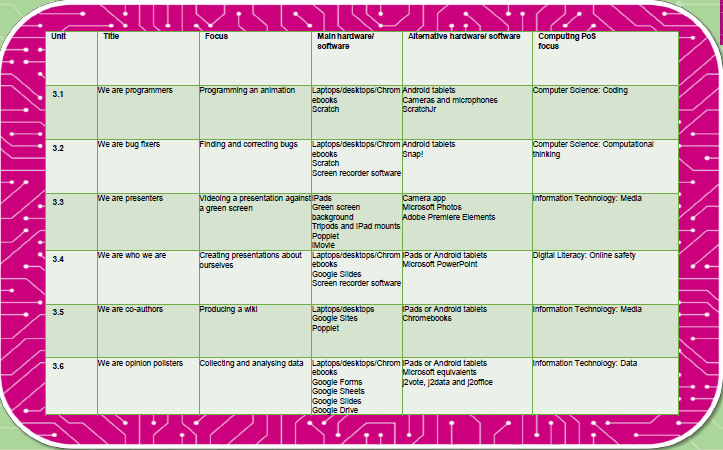
Year 4
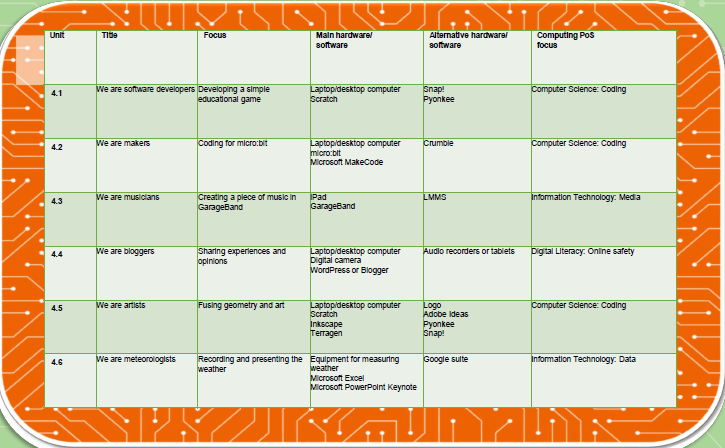
Year 5
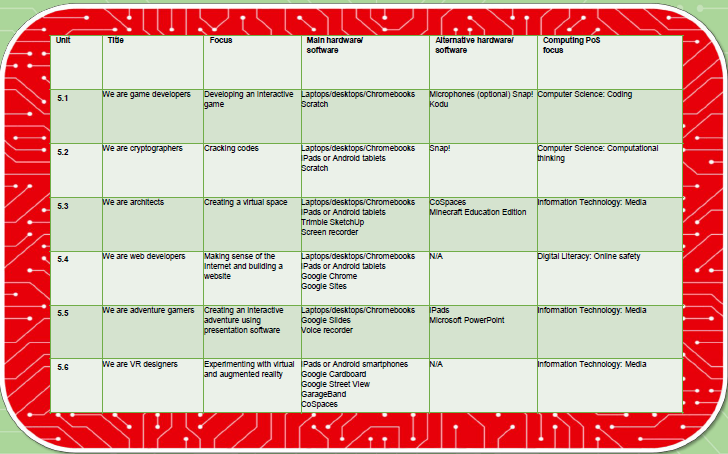
Year 6
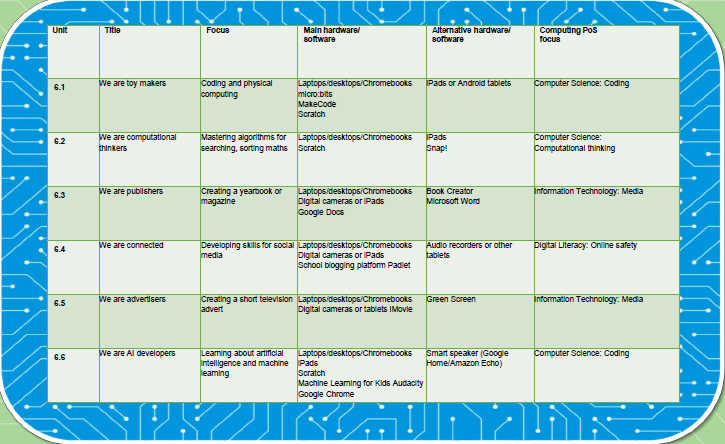
Computing in Our School
National Coding Week September 2025
The children in Key Stage 2 have taken part in live lessons online as part of National Coding Week. They created different animations for their names using Scratch.
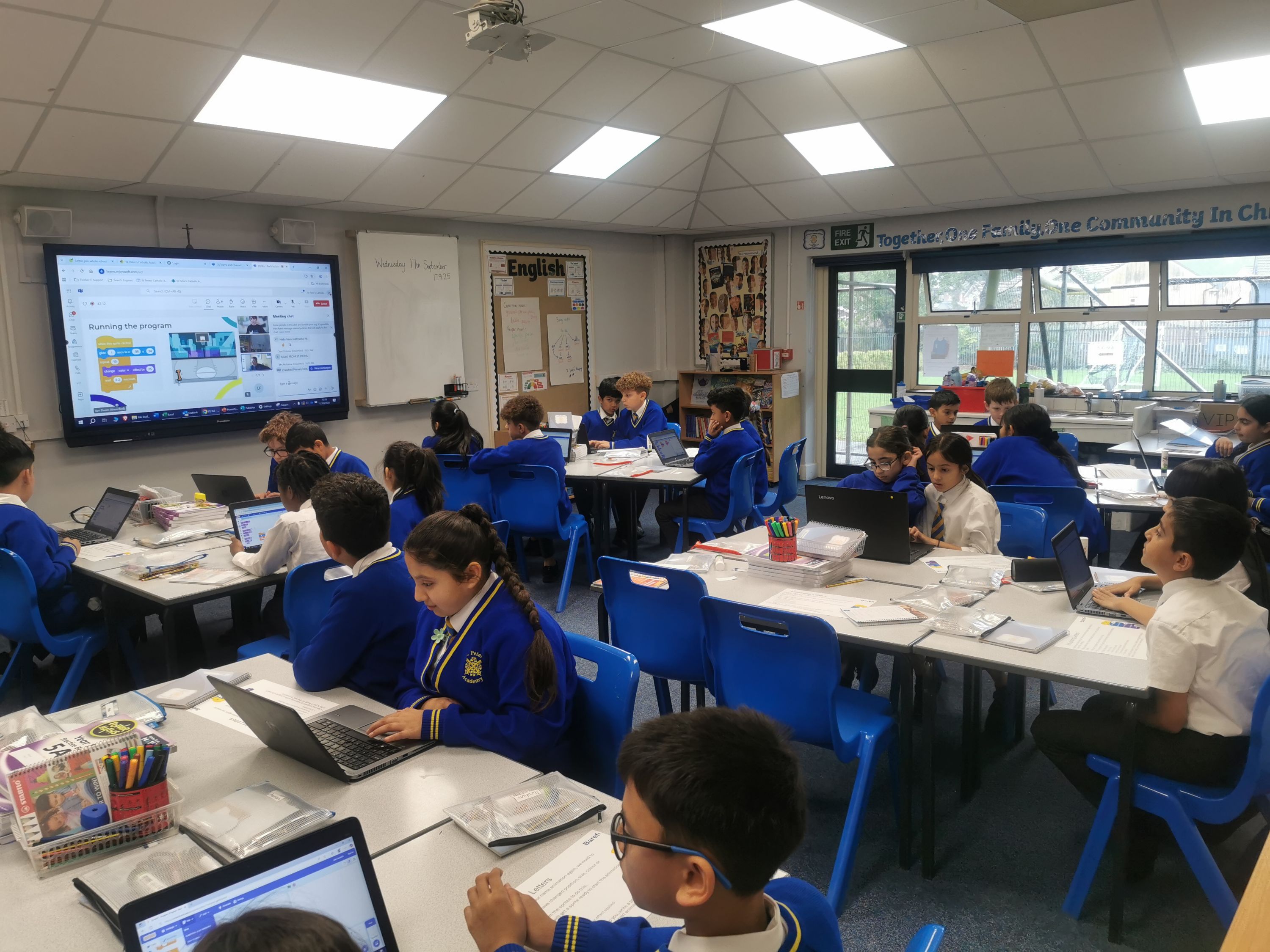
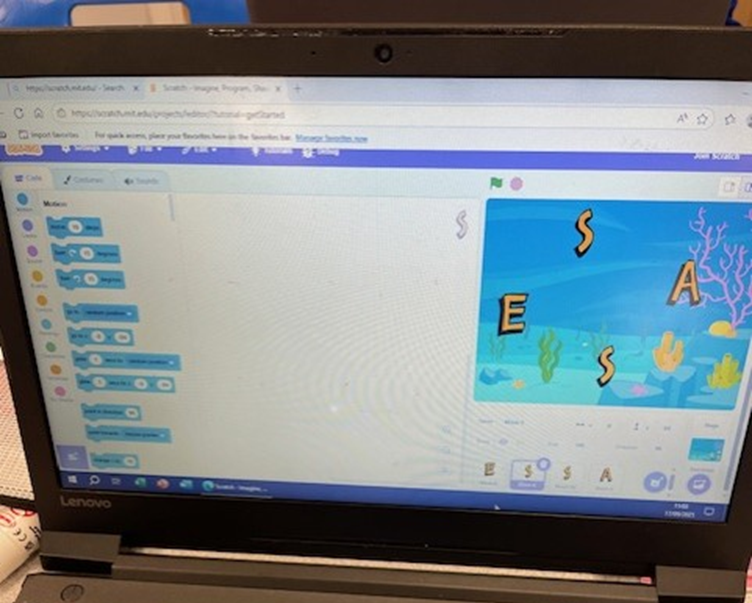

There are some really useful websites available for parents below. These will help you to find out more about the skills required for coding, the benefits of coding, coding careers, supporting and involving your children at home with coding, useful resources and even free courses for parents and children.
https://codakid.com/coding-for-kids-the-ultimate-guide-for-parents-2/
https://nationalcareers.service.gov.uk/national-coding-week
Live Lesson: Introducing the micro:bit (Year 4)
Year 4 really enjoyed taking part in the micro:bit session. It has made them really excited to start learning more about the micro:bits in the curriculum this year. They got to programme the micro:bit to show different pictures using the LED lights and were challenged to show the best elephant that they could design!
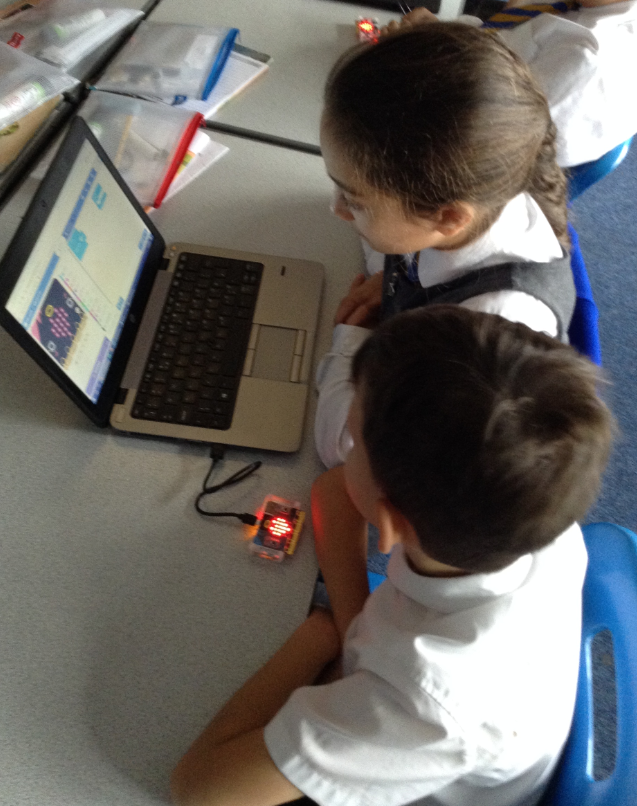
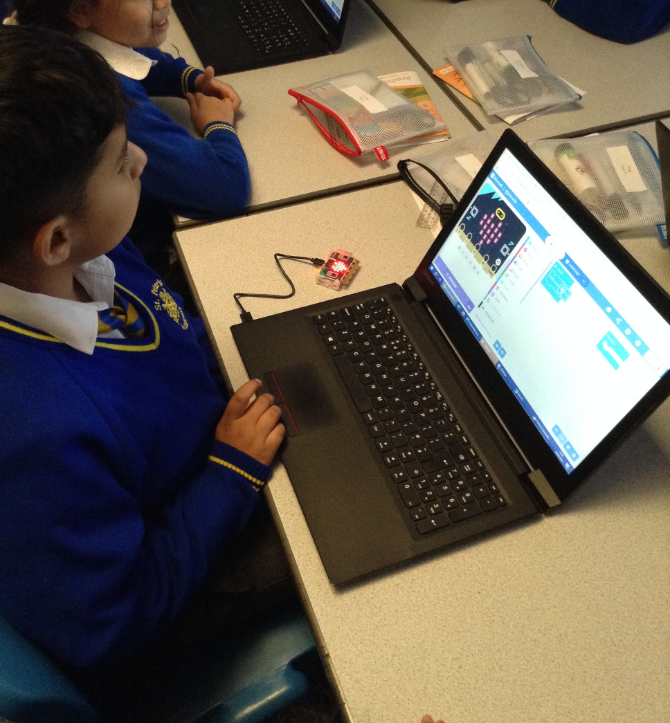
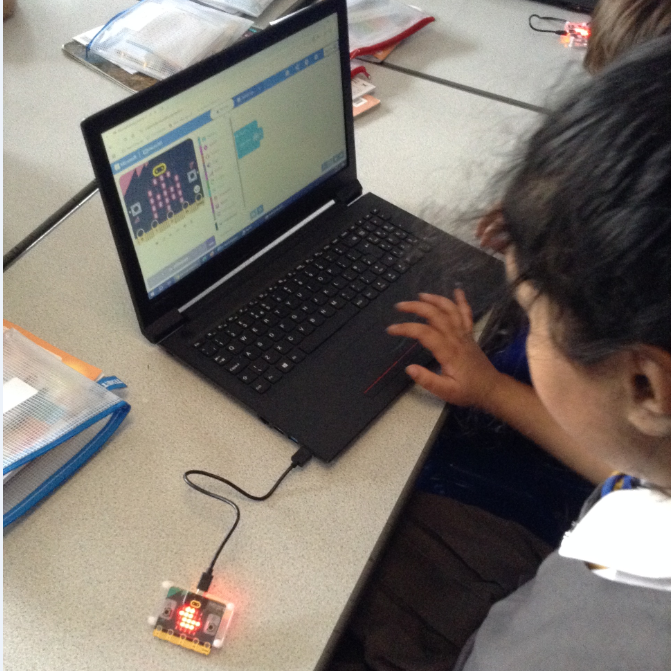
Live Lesson: Who does this belong to? (Online Safety for Year 2)
Year 2 took part in a variety of activities in class to help them understand how to keep themselves safe online.
They explored ownership, permissions and the use of digital resources, which are the basics of the ethical use of computers, including data literacy and cyber security. They also got to play games to investigate some ‘Dos and Don’ts’ when using technology, and thought about how we can keep our things secure using locks and passwords, to make positive choices and stay safe online.
Dive into Cyber Safety with The Phisherman! (Online Safety for Year 5)
Year 5 explored e-safety and cyber security by playing a series of digital games together, learning about common phishing scams, how to spot them and make decisions on how to prevent being a victim of cyber-criminal attacks.
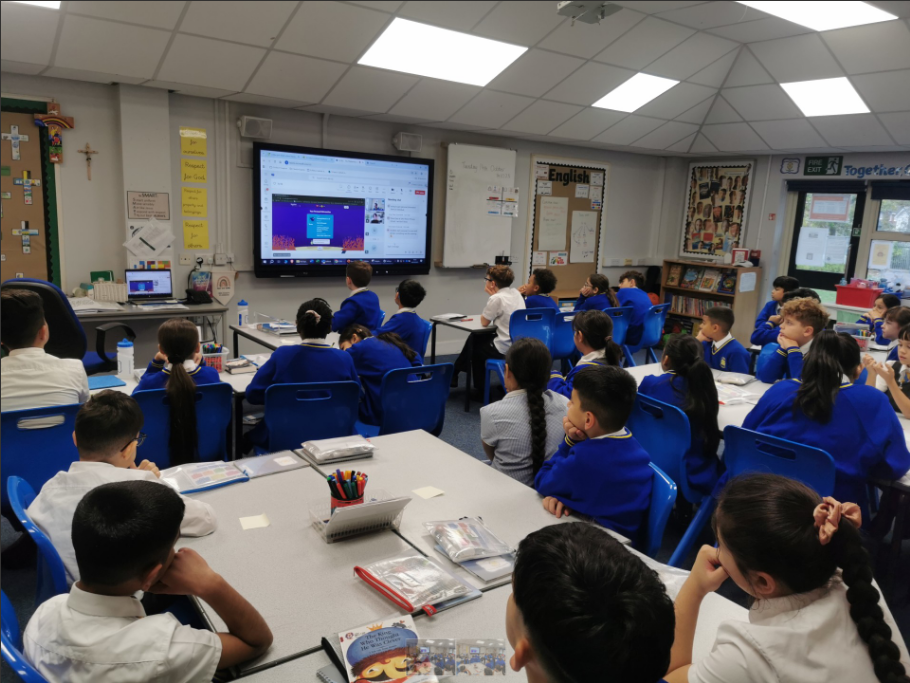
Live Lessons
During the Autumn term, other classes will be taking part in Live Lessons too!
26th November- Early Years Live Lessons - Winter Warmers (Nursery)
What our children say about Computing
‘ I enjoy looking at the artists paintings and trying to make them on the iPads on Brushes Redux. I liked Kodinsky.’ Anayah
‘I really liked using scratch to make the astronauts move and the spaceships it was really cool’ – Elias
‘The are fun’ Kanya
‘I enjoyed using coding when we made microbits. I also enjoyed linking computer with music to make our own beats.’ Arman
What our children say about staying safe online
Can you recommend ways I can stay safe online?
‘You can stay safe online by not clicking something when you don’t know what it is. ‘ Anayah
‘In Year 2 we use google kids when we want to search because it only shows things that kids are allowed to see’ – Milan
‘We don’t go on any games that we are too young for’ Kanya
‘If you don’t know people online then you don’t tell them any of your personal information. If you can’t see someone online and they tell you that they know you, do not believe them. If you wanted to speak to them, you would need to ask your parents first. ‘Ife
Who can I speak to if I feel unsafe/unhappy online?
‘I would tell my parents and my teachers if I did not feel safe online.’ Luqman
‘If you see anything bad on the computer you must tell a teacher or grown up straight away’ – Ebun
‘Show an adult what you are doing before pressing anything you are unsure of ‘ Ernest
‘I could talk to my teachers or parents because they would be able to sort the problem out.’ Eshal
